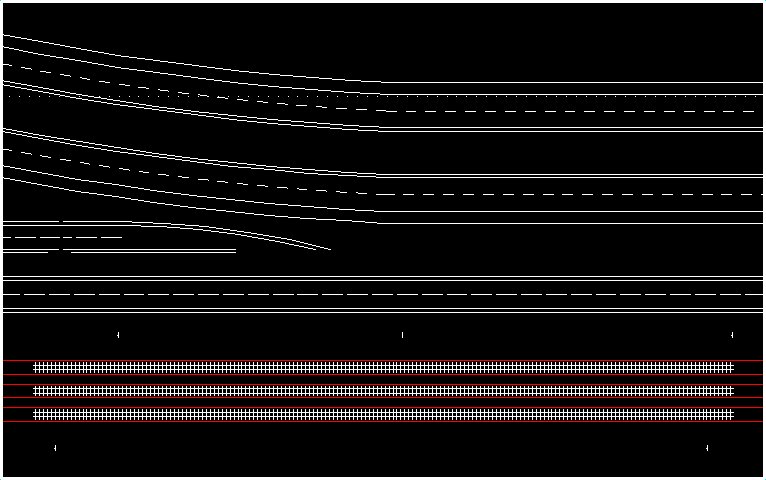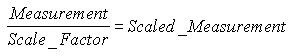
| Element | Measurement | Scaled Measurement |
| Ditch between rails and US66 | 40 ft | 3 in |
| US66 Shoulder | 3 ft | 0.225 in |
| US66 East Lane | 10 ft | 0.75 in |
| US66 West Lane | 10 ft | 0.75 in |
| US66 Shoulder | 3 ft | 0.225 in |
| Ditch | 45 ft | 3.375 in |
| I55 Outside Shoulder | 10 ft | 0.75 in |
| I55 Northbound Lane 1 | 14 ft | 1.05 in |
| I55 Northbound Lane 2 | 14 ft | 1.05 in |
| I55 Inside Shoulder | 4 ft | 0.3 in |
| I55 Median | 36 ft | 2.7 in |
| I55 Inside Shoulder | 4 ft | 0.3 in |
| I55 Southbound Lane 1 | 14 ft | 1.05 in |
| I55 Southbound Lane 2 | 14 ft | 1.05 in |
| I55 Outside Shoulder | 4 ft | 0.3 in |