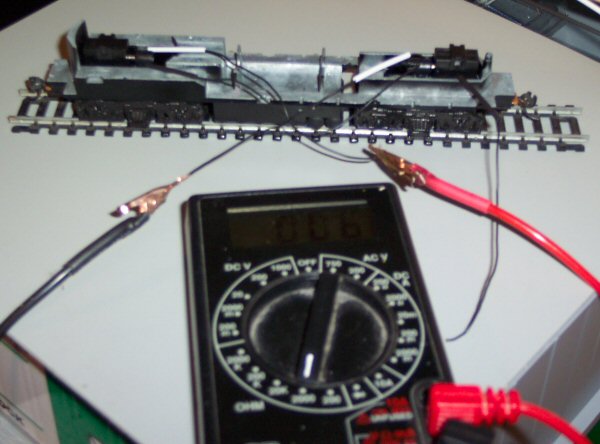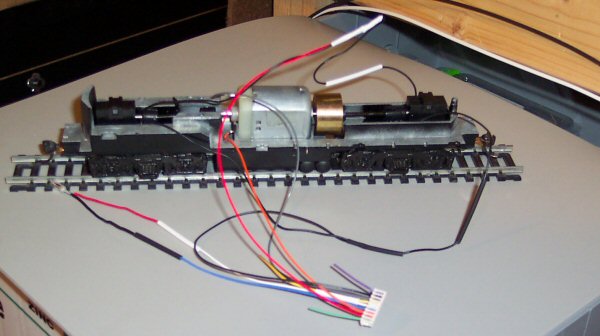Puckdropper's Place Railroad2008-09-02 08:36:32
Upgrading to DCC
Upgrading to DCCRecently, I upgraded my home layout to Digitrax DCC. The upgrade was easy, I had trains running after connecting power to the command station and connecting the track to the command station. Setting up a programming track was a little more difficult, as I wanted to use the programming track as a siding as well. All I had to do was connect the track and programming track outputs to a Double-pole Double-throw switch. Switching between siding and programming track mode is as simple as throwing the switch.
The block wiring remained largely untouched, and is still usable. There's no reason to remove it, but several to leave it in. Perhaps the most important reason is isolation is much easier. If a problem develops there's no feeders to remove or cut, simply throw a switch. Plus, if you decide to install circuit breakers, the blocks are already gapped and cut.
I got a little overzealous with wiring, and added a run out to my test track in the other room. This included the loconet wiring necessary for selecting and running locomotives. Loconet uses the same wiring as standard phone wiring, so 6 conductor phone wire and normal phone jacks are all that's necessary. (It's probably not a good idea to plug a telephone into a loconet jack or a throttle into a phone line.) I need to add a note on the main control panel as a reminder that an isolated track in another room is controlled by DCC.
Overall, the entire process was easy. If a model railroader is able to wire a layout with block wiring using conventional DC, they'll be able to connect a DCC system. Running trains is also easy, but programming is a little more difficult. All in all, it's a worthwhile upgrade.