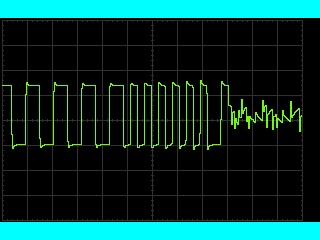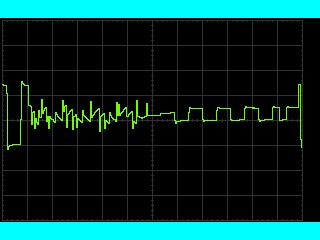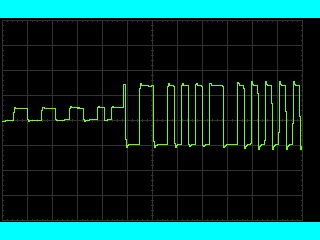Ice Rink2016-12-10 00:44:07
A Minor Change
Since Ice Rink season is here, I'm going to shift my focus to building ice rinks. Eventually, I'll shift the ice rink blog over to the correct section.Rink Experiments, Theory, and Building
Experiment 1: Camera
The sun has a direct bearing on the thickness of the ice. If the rink is shaded, I'll be able to skate longer without the sun melting the ice as quickly. In order to determine where to place the shade tarp, we need to know which areas the sun shines on most.
By utilizing a camera with a timer to take pictures several times an hour, we should be able to gather this data. A computer webcam and software is being used to take a photo every 5 minutes to observe the solar patterns. The data is being gathered as I type.
Experiment 2: Fencing
A temporary fence with fine enough graduations will prevent blowing snow and leaves from getting on the ice. A second benefit is pucks will be kept in. Think about a drift fence.
Experimental setup: Attach a fence to the rink boards and a second fence on the ground about 5-10' away. The second fence is to stop the majority of the drifts and leaves while the first will hopefully get the rest.